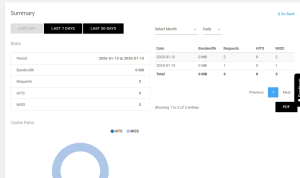Two Methods to Accelerate Your Website with RocketDime CDN
RocketDime CDN offers robust solutions to enhance your website’s performance. You can choose between two effective methods:
1️⃣ Accelerate the Static Assets of Your Website
This method focuses on accelerating HTTP objects such as stylesheets, JavaScript files, and images. By leveraging RocketDime CDN, your website’s static assets are cached and delivered faster to users across the globe.
2️⃣ Accelerate the Entire Website
With this approach, RocketDime CDN delivers your entire website via its Content Delivery Network (CDN) using the Origin IP Resolution feature.
Steps to Accelerate Your Entire Website Using RocketDime CDN
Follow these steps to set up whole website acceleration:
- Login to the RocketDime Control Panel.
- Verify the root domain.
- Navigate to Zones and select the HTTP Pull Zone.
- Click the green plus button to create a new Pull Zone.
- Enter your website hostname in the “Your Origin Server Host Name” field.
- Choose HTTP in the “Optimize For” option.
- Add your custom CNAMES (e.g.,
www.yourdomain.comoryourdomain.com) in the Custom CNAMES field.
️ Advanced Cache Settings
Configure the following cache settings for optimal performance:
- Cache Expiry Period: Set the cache duration according to your needs.
- Query String Handling: Cache files with query strings as separate entities.
- Ignore Cache-Control: Override cache-control headers from the origin server.
- Use Stale Content: Serve expired content during cache refresh or origin downtime.
- Revalidate Contents: Ensure the edge server checks with the origin for every request.
Edge Settings for Enhanced Performance
Fine-tune your settings for better performance:
- Compression: Enable GZIP to reduce bandwidth for static files.
- Strip All Cookies: Remove unnecessary cookie headers.
- Add X-Forwarded-For: Track user IP addresses in HTTP headers.
- CORS Headers: Allow cross-origin resource sharing.
- Enable WebP: Cache WebP files for improved delivery.
- Pseudo Streaming: Enable seeking within video streams.
- Optimize for WordPress: Avoid caching pages for logged-in WordPress users or admin pages.
- Large File Optimization: Deliver large files more efficiently.
- Origin Shield: Protect your origin server from excessive requests, ensuring redundancy and stability.
SSL Options for Secured Delivery
RocketDime provides multiple SSL options to secure your website:
- Shared SSL: Free SSL option using RocketDime’s certificate.
- Custom SSL: Upload your SSL certificate and private key.
- Let’s Encrypt SSL: Deploy free SSL certificates with simple configuration (may take up to 48 hours).
What’s Next After Creating an HTTP Pull Zone?
Once your Pull Zone is set up:
- Add CNAMES (e.g.,
www.yourdomain.com) in your DNS settings and point them to the RocketDime CDN hostname (e.g.,pull-123.rocketdime.com). - Enable Custom SSL or Let’s Encrypt SSL for secure delivery.
- After SSL deployment (up to 48 hours), use the CNAME for whole site delivery.
No need to modify your website’s source code or enable additional plugins!
The Importance of Origin IP Resolution
In whole website acceleration, your domain is pointed to the RocketDime CDN hostname. Without Origin IP Resolution, the setup may fail due to an internal loop.
By specifying your hosting provider’s IP and your website hostname, RocketDime fetches content directly from your server and delivers it seamlessly to end users.
Ready to Accelerate Your Website?
Leverage RocketDime CDN to supercharge your website performance, secure content delivery, and provide an exceptional experience for your users worldwide.