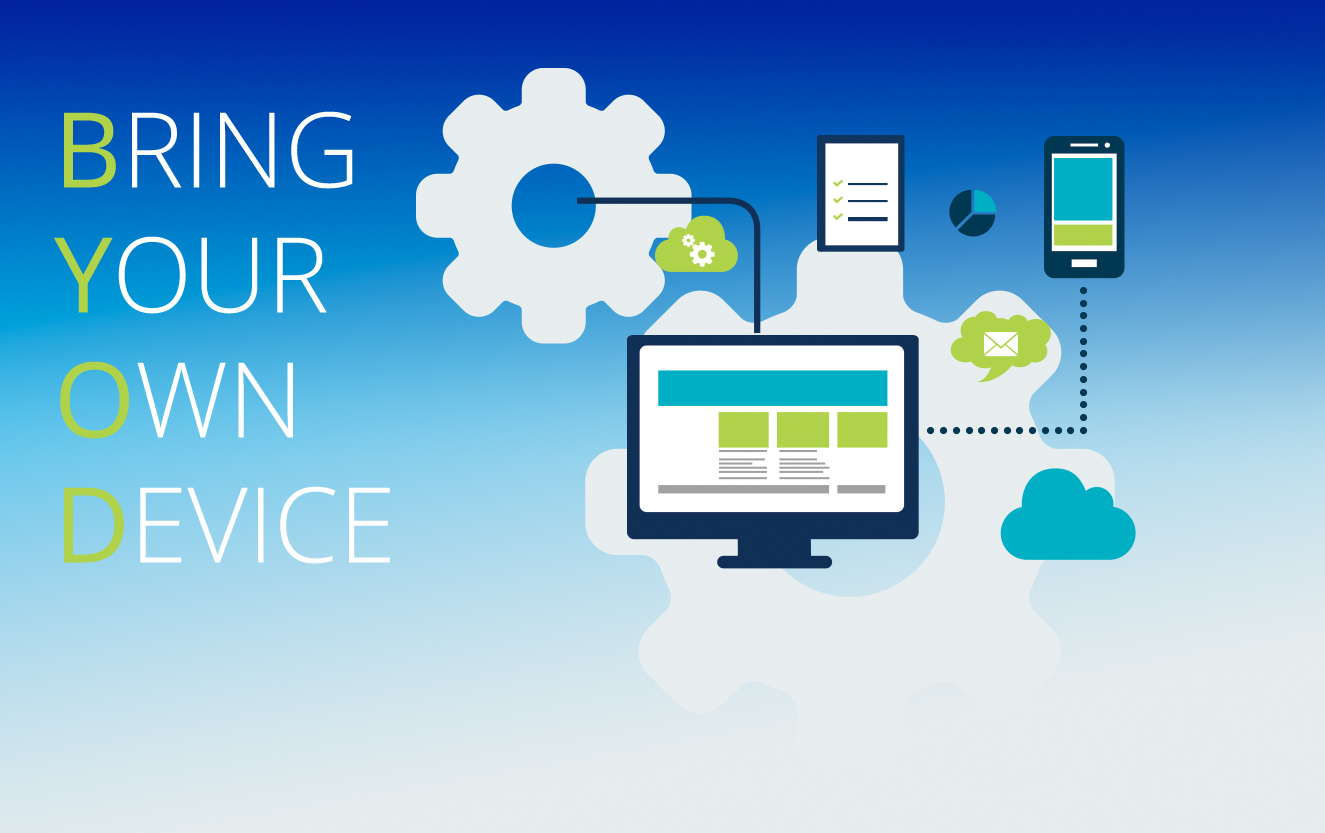Have you ever noticed HTTPS mentioned at the beginning of any website address while browsing the Internet? If you are wondering what HTTPS is, then it is a communication channel, just like HTTP, but a more secure version of it.
The HTTPS port encrypts the connection using SSL and TLS to provide a security layer while accessing any website. It uses port number 443 or 8443 to protect web browser communication. A port number is a communication endpoint from which data transmissions are sent and received.
If you want to know more about HTTPS ports and how to use them, you are at the right place. This blog discusses everything about HTTPS ports.

What is HTTPS?
The HTTPS protocol is a secure version of the Hypertext Transfer Protocol (HTTP). The basic element of HTTPS is a communication protocol that uses encryption techniques to safeguard data being sent between a user’s web browser and a website server. The Secure Sockets Layer (SSL) and Transport Layer Security (TLS) protocols enable encryption, creating a safe channel for data to pass through. Here are the key benefits of utilising HTTPS:
- The main purpose of HTTPS is data encryption across the Internet. Encryption is necessary when users enter confidential data like login credentials, personal information, and various passwords.
- HTTPS ensures the confidentiality of user interactions with websites and protects user privacy. Without this protective layer, sensitive data can be at risk of cyber theft, which can lead to fraud, identity theft, or other illegal acts.
- HTTPS also offers server authentication. When users connect to a website using HTTPS, they can be confident that they are communicating with the authorised server and not a harmful entity trying to act as the website.
- Google and other major search engines take HTTPS into account when ranking results. Search engine rankings are approved for websites that use HTTPS, which encourages website owners to prioritise security.
HTTPS vs HTTP: Differences That One Should Know
The difference between HTTP (Hypertext Transfer Protocol) and HTTPS (Hypertext Transfer Protocol Secure) in the context of web communication is the level of security that each protocol offers to users and the data that is being transferred. Let’s examine the main distinctions that highlight why switching to HTTPS is so important as compared to HTTP.
| Feature | HTTP | HTTPS |
| Security Protocol | This standard protocol transfers data in plain text, which means that malicious parties may be able to track and alter it. Sensitive information can be exposed because it is not encrypted. | HTTPS uses encryption methods like Secure Sockets Layer (SSL) and Transport Layer Security (TLS) to ensure confidentiality and security of any data transferred between the browser of the user and a website server. |
| Data Integrity | HTTP can be modified as it does not encrypt data. The integrity of data can be harmed if changes are made to it while it is in transit. | HTTPS encryption guarantees the integrity and security of the data. The manipulation of data is prevented by the easy detection of any attempt to modify the information while it is being transmitted. |
| Authentication | As HTTP does not have a server authentication method, it is at risk of third-party attacks. Without HTTPS verification, users cannot be sure they are connected to the intended server. | To ensure that users interact with a trustworthy website, HTTPS uses digital certificates to authenticate the server. This authentication reduces the danger of phishing and impersonation. |
Understanding Ports In Network Communication
Ports are essential in network communication because they allow data to flow easily between various devices and applications. They also allow communication between various software programs or services running on a device and the network as a whole.
Different types of data flow from one computer to another over the same network connection. Now, the ports are essential to help computers understand what to do with a particular type of data.
Let’s take the example of Andrew and Andrea. If Andrew sends an MP3 audio to Andrea through FTP (File Transfer Protocol) and Andrea’s computer passes the audio to Andrea’s email application, the application would not know what to do or how to interpret it. However, since Andrew’s file transfer uses the port designated for FTP (Port 21), Andrea’s computer can receive and store the file.
Also, Andrea can open the HTTP webpages through Port 80 simultaneously, even when the audio file transfer and opening of webpages are happening over the same WiFi connection.
Besides, port information is used by firewalls, an essential part of network security, to filter and manage incoming and outgoing traffic. Administrators can control which services are available by restricting access to particular ports. It provides an extra degree of security against illegal access and possible security risks.
Let’s look at some common port numbers that are used in network communication:
- Port 20 and 21: FTP (File Transfer Protocol) helps to transfer files between client and server.
- Port 22: SSH (Secure Shell) is one of the tunnelling protocols to create secure connections.
- Port 25: SMTP (Simple Mail Transfer Protocol) is a protocol used for sending emails.
- Port 80: HTTP (Hypertext Transfer Protocol) makes the World Wide Web accessible to everyone.
- Port 123: NTP (Network Time Protocol) allows computer clocks to synchronise with each other for encryption.
- Port 3389: RDP (Remote Desktop Protocol) enables users to access their desktops remotely through another device.

What is HTTPS Port 443?
Computers can interact over the Internet using Port 443. HTTPS was developed specifically to provide secure communication on this Port. When a user’s browser visits a website that requires an HTTPS connection, the browser connects to the server via Port 443, guaranteeing that any data exchanged is secure and encrypted.
Port 443 is important because it serves as a safe gateway for internet communication. A website that uses HTTPS and Port 443 proves its commitment to data security. Protocols like Secure Sockets Layer (SSL) and Transport Layer Security (TLS) encrypt the data sent back and forth between the user and the server, highlighting the importance of SSL certificates in securing online transactions and sensitive information.
When it comes to secure web communication, HTTPS Port 443 is widely accepted due to its standardisation across the internet. Users can verify that the connection is safe when they see “https://” in the URL and the closed padlock icon in the address bar of their browser. It is essential to protect the confidentiality and security of the data being sent over different connections.
Port 8443: An Alternative To Standard HTTPS Port
Port 8443 has been designated for safe online communication, particularly when using HTTPS. When port 443 is occupied, unavailable, or designated for other uses, programmers and system administrators frequently use this other port to establish encrypted connections. The decision to use port 8443 was with the primary goal of protecting data transfer and promoting a safer online environment. Port 8443 is used in the following scenarios:
- Port 8443, an appropriate substitute for Port 443, enables developers to avoid conflicts and guarantee a separate, safe communication channel for their online apps.
- This port makes it possible to incorporate strong security mechanisms without sacrificing HTTPS standardisation.
- Developers sometimes need secure connections to simulate real-world circumstances throughout the development and testing stages. Port 8443 is a great option in these kinds of settings.
- In addition, Port 8443 can be used in load-balancing scenarios and server configurations requiring redundancy.
Configuring HTTPS Ports 443 and 8443
To ensure a safe and effective data flow between users and websites, configuring HTTPS ports is an essential part of web development and server administration. Let’s look at the steps to configure ports 443 and 8443 on Windows Firewall:
Step 1. Open your system’s Control Panel, select System and Security, and then click on Windows Defender Firewall.
Step 2. Click on Advanced Settings, and then a Windows Defender Firewall with Advanced Security window will open up.
Step 3. Now, click on the Inbound Rules option under Windows Defender Firewall with Advanced Security, then click on New Rule under the Actions tab.
Step 4. A new Inbound Rule Wizard window will open, where you have to choose the Port option and click on the Next button.
Step 5. Choose TCP under the Does this Rule Apply to TCP or UDP? Option. Now, choose the Specific local points option for Does this Rule Apply to All Local Ports or Specific Ports? Option. Type in the port numbers 443 and 8443, separated by comma (,).
Step 6. Click on Next. You will now be directed to a screen where you must click on Allow the Connection if it is Secure and hit the Next button.
Step 7. Now, check all the profiles (domain, private, and public), and click on Next.
Step 8. Give a name to your rule and add a description (if you want to). Select the Finish option.
The process of configuring HTTPS ports might differ for systems operating on different OS, like MacOS, Ubuntu, and CentOS.
Port 443 is a virtual port that directs network traffic. That’s why it is best to conduct transactions on websites with HTTPS to ensure that customer information, banking details, passwords, and critical data are intercepted and secured. Meanwhile, port number 8443 is an alternative to the HTTPS port. Tomcat is known for utilising default port 8443 for SSL HTTPS traffic. It is perfect for avoiding any port conflict when setting up the proxy or caching server traffic for ports.

Security Implications
HTTPS ports protect your online security and privacy. Let’s examine the security implications of utilising HTTPS ports and the protections that they provide:
- Data Encryption
Data encryption is one of the prominent reasons to buy SSL certificate. Strong encryption techniques, such as SSL and TLS, are used on HTTPS ports. This encryption effectively barriers against dangers such as man-in-the-middle attacks and other cyber security attacks.
- Authentication
In addition to encrypting data, HTTPS verifies the reliability of the server or website with which a user communicates.
- Protection
Session hijacking is a threatening act in which an attacker tracks and takes control of a user’s session; HTTPS avoids this problem.
- Secure Transactions
Security is crucial when it comes to the Internet and online financial transactions. HTTPS guarantees the integrity and security of financial data during transactions.
- Integrity
One of the most important security advantages of HTTPS is its ability to preserve data integrity. The protocol ensures that the data shared between the user and the server does not change throughout transmission.
Wrapping Up
Anyone working in system administration, cybersecurity, or web development needs to understand HTTPS ports, especially when considering the security implications for websites. HTTPS security becomes increasingly important as more people trust the Internet with sensitive information such as login passwords, financial information, and personal information. Best Web Hosting Service in India prioritizes HTTPS security to ensure the safety and privacy of user data.
The protocol’s strong data encryption not only lowers the possibility of cybercrime but also protects user interactions’ privacy from dangers like fraud and identity theft. Adopting HTTPS and configuring related ports correctly are essential steps in protecting confidential data and upholding a secure online environment. By putting security first with HTTPS, we help create a more reliable and secure online community.
Frequently Asked Questions
Yes, HTTPS Port 443 is typically used for HTTPS. However, its alternative, Port 8443, is also used for secure web communication.
To enable safe and encrypted communication between a user’s browser and a website server, an HTTPS port is used, which is typically HTTPS Port 443.
Although HTTPS uses port 443, some programs use other ports, such as 8443, for secure communication. However, selecting the appropriate port is essential for the best functionality and security.