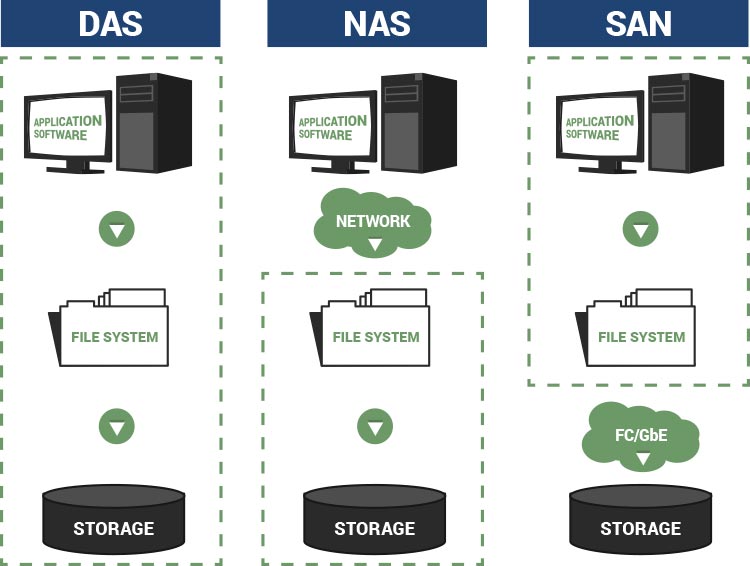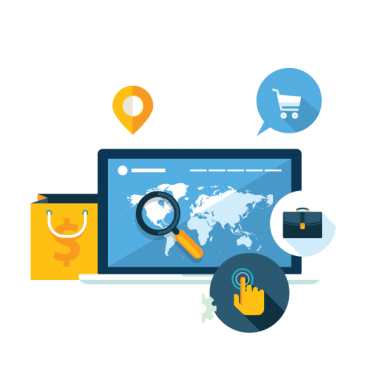
Web analytics tools are mainly used to measure the web traffic, but it also helps in doing
- Analysis
- Data collection
- Reporting of web data for understanding and optimizing web pages.
Google Analytics is the most widely used cloud-based web analytics service. However, with Google Analytics, your data is locked into Google eco-system and you won’t be having complete ownership of the same.
If you want complete data ownership, then you need to try the following open source web analytics software to gather information. It covers details like number of visitors to your website and the number of page views. The information is also useful for market research and understanding popularity trends on the website.
How does it work?
Most of the ‘Web Analytics Tools’ are web log analysers, which is a kind of software that parses Nginx/Apache/IIS/Lighttpd and any other web-server log file. It reads various values contained in the log file, derives indicators about when, how, and by whom a web server is visited etc. You can also derive the following information from a web analytics tool:
- Number of visits and number of unique visitors
- Visit duration and last visit
- Authenticated users and last authenticated visits
- Days of week and rush hours
- Visitors from the host-countries
- ISP
- Number of page views
- Most viewed, entry, and exit pages
- File types (HTML/TEXT/JPG/JS/CSS etc.)
- OS used
- Mobile devices used
- Browsers used
- Robots used
- HTTP referrer
- Search engines and keywords used to find the analyzed
- HTTP errors
- Some of the log analyzers also report on who is on the site, conversion tracking, visit time and page navigation
These are the some of the most popularly used Web Analytics software.
Piwik – Web analytics application

Piwik is a free and open source web analytics application written in PHP/MySQL. It tracks online visits to one or more websites and gives reports on these visits for analysis using a web-browser. It can track information like total number of visits to an e-commerce site and it sets goals for desired actions from visitors like visiting a page or buying a product. It tracks information like the frequency of visits and how many visits have resulted in actions. A free mobile app is provided using which users can access their analytics data on the phone. Piwik has many features including commercial support; hence we recommend this one as an alternative to Google analytics.
GoAccess – Real-time web log analyzer and interactive viewer that runs in a terminal

GoAccess is a real-time Apache/Nginx/Lighttpd web log analyzer and interactive viewer that runs on a terminal and provides fast and valuable HTTP statistics for system administrators, who require a visual report on the fly. This is quite useful to quickly view and analyze traffic metrics at the CLI. You can access reports via your browser too. GoAccess parses the specified web log file and outputs the data to the X terminal. It is written in C. To run it; you only need curses as a dependency. You will not be disappointed with this one.
Open Web Analytics – Add web analytics to websites using JS, PHP or REST APIs

Open Web Analytics (OWA) is a free and open source web analytics software that can be used to track and analyze how people use your websites and applications. OWA is licensed under GPL and provides website owners and developers with easy ways to add web analytics to their sites using simple Javascript, PHP, or REST based APIs. OWA also comes with built-in support for tracking websites made with popular content management frameworks such as WordPress and MediaWiki.
There are few more open source tools, like Webalizer, AWStats, W3Perl, Analog C:Amie, etc ….
Hope you will choose the best tools for monitoring your website