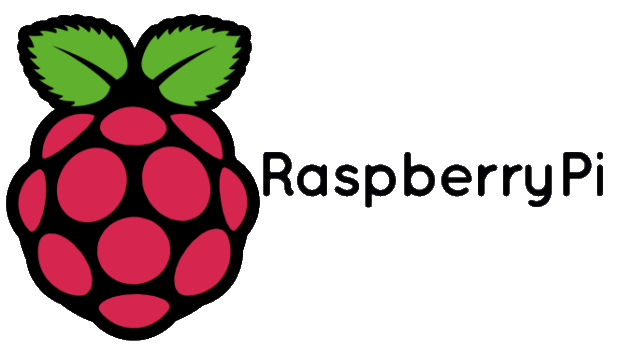
The Raspberry Pi is a low cost, credit-card sized computer that plugs into a computer monitor or TV, and uses a standard keyboard and mouse. It is a capable little device that enables people of all ages to explore computing and help them to learn programming languages like Scratch and Python. It’s equally capable like a desktop computer and include features like browsing the internet, playing high-definition video, creating spreadsheets, word-processing, and playing games.
What’s more, the Raspberry Pi has the ability to interact with the outside world and has been used in a wide array of digital maker projects, from music machines and parent detectors to weather stations and tweeting birdhouses with infra-red cameras. It is likely to be used by kids all over the world to learn programming languages and understand how computers work.
Three different flavours of Linux are available officially: Pidora (based on Fedora); Archlinux (a DIY OS); and Raspian (Debian).
Raspian is the recommended Operating System for everyone new to the Raspberry Pi. If you fancy trying out some other options, a new tool from the creators of Raspberry Pi has been released which allows you to choose from a selection of images during boot-up. The Raspbian operating system is based on Debian Linux, and the different versions of Debian are named after characters in the “Toy Story” films. Recent versions of Raspbian have been based on Debian Wheezy (the penguin who’s lost his squeaker in “Toy Story 2”), but Raspbian has now been updated to the new stable version of Debian, which is called Jessie. Many of the changes between Wheezy and Jessie are invisible to the end-user. There are modifications made to the underlying system to improve performance and flexibility, particularly with regard to the control of system processes and through numerous bug fixes and tweaks. While upgrading to Jessie, we’ve added a bunch of changes and improvements to the desktop user interface.
Office applications
One of the significant objectives of Raspberry Pi is not just to make it a great cheap computer for education, but also to make it a great cheap computer in its own right. To this end, they want to make it possible to use a Pi to do the sort of things you’d do on a Mac or a PC, so they are including some more applications that they think people will find useful. In this release, they have added the LibreOffice Suite and Claws Mail.
Settings and configuration
There are a couple of new settings dialogs in this release, found under the Preferences entry in the main menu. The first is Raspberry Pi Configuration – this is a GUI version of the old raspi-config command-line application, which provides, all the same, functionality in a finer interface.
(The old raspi-config is still on the system and can be accessed from the command line by typing “sudo raspi-config”, but it shouldn’t be necessary to do so anymore.) The new Raspberry Pi Configuration allows one to enable and disable interfaces, tweak performance and configure internationalisation options, such as timezone and keyboard. It also allows some more control over boot options than was available in the past, with the option to automatically log in as the “pi” user is available when booting to both CLI and desktop. Linux is an OS for the common man to interact with the system and raspberry pi will add flavour to the same.




Awseome article, I am a big believer in posting comments on blogs to inform the blog writers know that they’ve added some thing worthwhile to the world wide web!